Stats & Reports (old)
Powerspace platform provides advertisers real time campaign statistics in Dashboards, accessible at 3 levels :
- Advertiser dashboard
- Campaign dashboard
- Adgroup dashboard
On each dashboard, you can select the date range (start & end dates), as well as the granularity level (day, week, month). By clicking on the KPIs, you can choose to display any activity metric on the chart (Impressions, Clicks, CTR%, CPC, CPM, Total cost). These choices will be applied to all your dashboards.
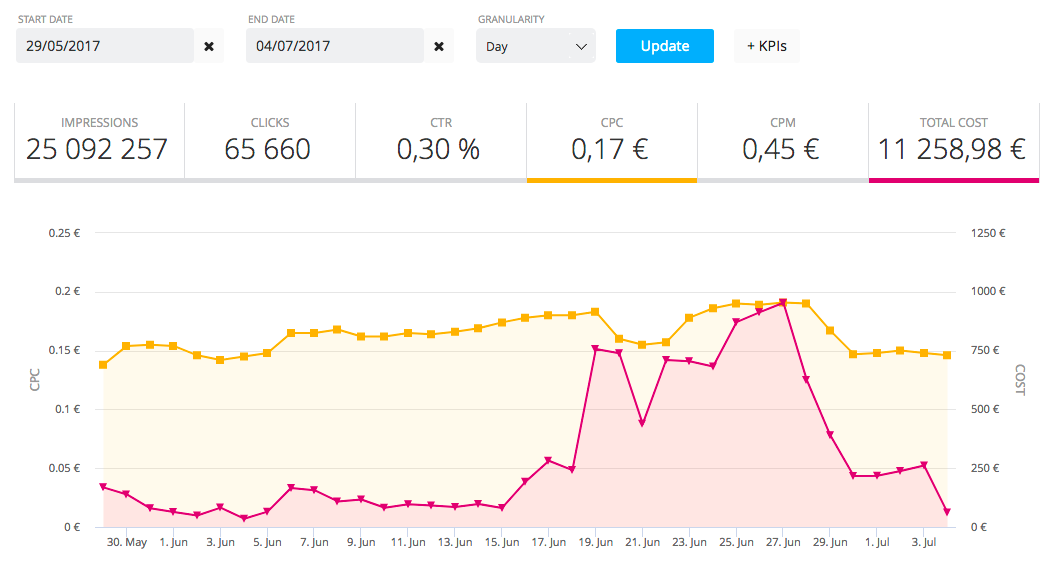
Dashboard example with CPC and Total Cost trends
More details reports are available in the table below the chart. Advertisers can break down campaign and Adgroup data by Creative, Device Type, Days and Websites. On some report, it is possible to export data to a .csv file by clicking on the download icon.
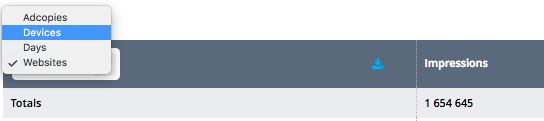
These dashboards are here to give you a picture of you main metrics.
Metrics & KPIs
Description | Example | |
|---|---|---|
Impressions | The total number of ad impression | 1,234,930 |
CTR% | Click through rate (clicks / Impressions) in percentage % | 0,24% |
Clicks | The total number of clicks. Multiple clicks within a 30 minutes timeframe for the same user are not cumulated. | 31,258 |
CPC | Average Cost per Click. | 0.23€ |
CPM | Average Cost per Thousands impressions | 0.80€ |
Costs | Total cost of the Campaign. Correspond to the amount billed to the advertiser | 1,258.45€ |
Conversion Metrics
Description | Example | |
|---|---|---|
Leads | Total number of Leads tracked in the Campaign / AdGroup. A Lead corresponds to a registration, a completed form, or other event where the Powerspace tracking pixel is fired, and the conversation is attributed. | 129 |
LR % | Lead Rate (Leads / Clicks) in percentage % | 12,59% |
Orders | Total number of Orders tracked in the Campaign / AdGroup. An Order corresponds to a purchase on a site, where the Powerspace tracking pixel is fired on the order "thank you" page. | 78 |
CR% | Conversion Rate (Orders / Clicks) in percentage % | 2,53% |
Updated 6 months ago
