Dashboards are here!
Your KPIs in a blink
We are delighted to release the dashboards for our advertisers. With graphical tendency charts, key KPIs, date pickers and AdGroup overall reports directly available on the homepage, advertisers can now see all their activity and campaign trends in a blink.
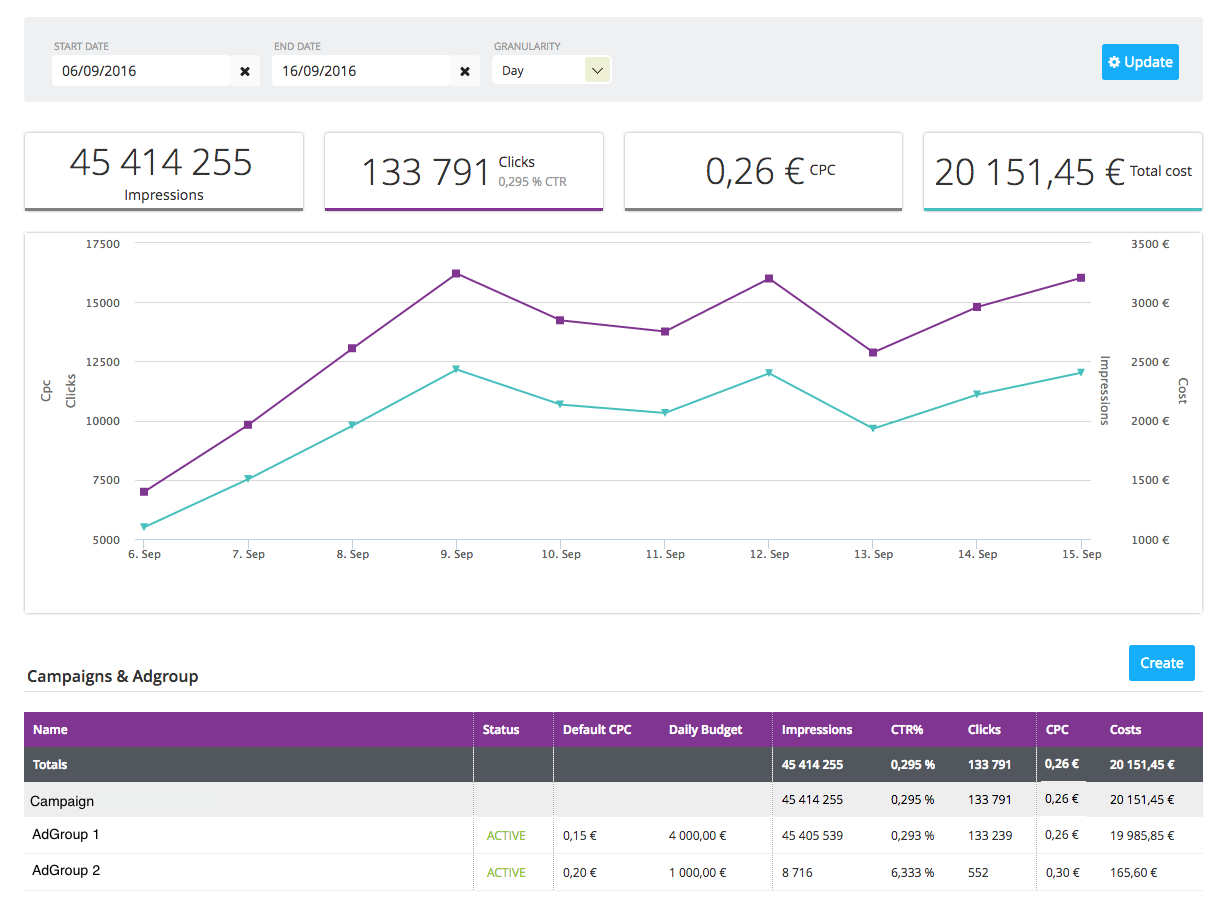
Thanks to the campaigns and AdGroups listing, advertisers can view aggregated stats and KPIs for the period and access directly campaigns and AdGroups dashboards. thanks to the listing below the chart.
More transparency
The AdGroup dashboard displays even more information. In addition to the summary charts, Advertisers can see the top Websites where the campaign has been delivered, can have a visual preview of the top Ad Copies used, and can view the split of impressions and clicks by device type.
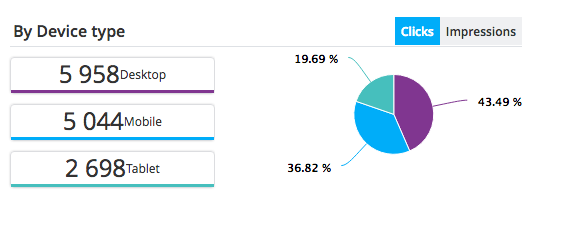
(A part of) the story behind these dashboards
Previously, when advertisers wanted to have stats about their campaigns or AdGroups, they had to launch a report and get into each lines of it in order to understand what was going on. We knew it was necessary to provide a simple screen with visual and beautiful reports directly on the first page upon login.
With these new dashboards, advertisers now have an overall view of their metrics & KPIs. It is now much easier to monitor campaign activity, understand long term trends, and view the results of any action in seconds.
Releasing these key pages was actually much more complicated than just displaying a few beautiful charts. To be able to display reliable stats in seconds, we needed to totally revamp our backend stats system. It took our engineers a few months to build that system, but we now have great foundations to release updated versions and new reports much faster.
More info in thedoc
